Click Speed Test | Check Your Click Speed Now!
Our official Click Speed Tester is the most reliable way to check how fast you can click. We designed this simple tool on the basis of the Kohi Click Test. It is actually a click counter that shows you can do how many clicks per second, or in 5 seconds, 10 seconds, 60 seconds and 100 seconds.
So what are you waiting for? Check your clicking speed with our CPS tester now!

How to Test Click Speed?
To test your click speed, follow five easy steps mentioned below.
- Visit cpstest.net from your browser.
- Click on the ‘Click Here’ button to begin the click speed test.
- The timer and click counter will appear as soon you click the Start button.
- Keep clicking as fast as you can until the timer is complete.
- Once the click test is complete, you will see the results in the form of CPS (Clicks Per Second).
In case you think that you could have performed better in our CPS test, you can simply click the ‘Restart Test’ button to take another chance at this mouse clicker test and score higher than previous.
There is no limit on Restart, so, you can keep practicing over and over again to get the best out of yourself.
Calculating CPS (Clicks Per Second)
Clicks per second are calculated by dividing the number of mouse clicks by the number of seconds taken.
CPS = Number of Clicks / Number of Seconds.
The CPS value gives you the exact idea of how fast you can click your mouse button. In games like Minecraft etc., the CPS matters a lot. Higher Click speed will help you in tasks like Fighting, Bridging and Putting up walls. I have explained all these further on this page.

Our click tester automatically calculates the CPS using the formula above. We have incorporated an automatic click counter which counts the number of clicks you do in the given time. After collecting the data, the Click per second is displayed automatically.
You can also share your clicker speed with your friends on social media platforms like Facebook and Twitter as well.
Also, it is seen that the Click per second test is most accurate when they are counted for the time period of 5 to 10 seconds.
If you will test clicking speed for less than 5 seconds or more than 10 seconds, the results are usually not according to your best potential. The CPS will be lower if time is more than 10 seconds because the finger gets strained and slowed down due to continuous clicking.
Thus, to get the most accurate CPS score, use the Click Speed Test in 5-second mode. You can also use Auto Clicker to automate your clicks and to set the record.
The Kohi Click Test
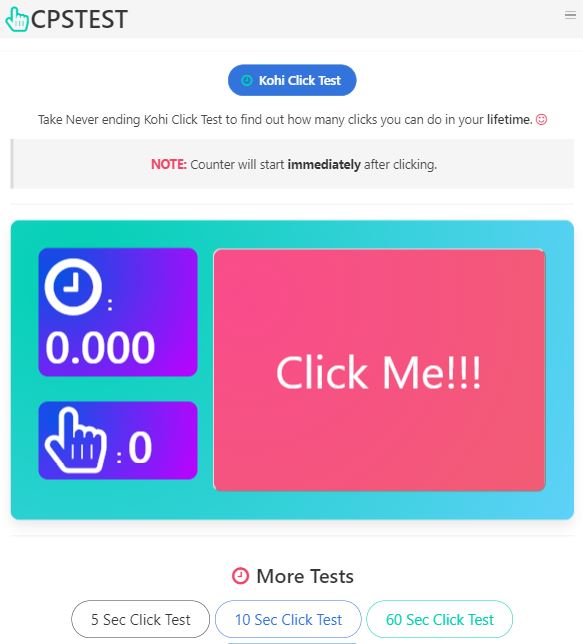
As mentioned in the beginning, our click speed test is based on the Kohi Click Test. This concept of mouse click test was first seen on Kohi which is a Minecraft game server.
The test was first introduced for Minecraft PvP gamers where quick clicking is very important to win battles. The Kohi Click test enables players to check how fast they can click and practice clicking to achieve higher CPS without losing the aim.
The Kohi Click Test only allows you to measure clicks for 10 seconds. In our replica of Kohi Click Test, you can choose the time interval from 1 second, 5 seconds, 10 seconds, 60 seconds and 100 seconds.
Another Minecraft server name Badlion merged with Kohi for providing services and players have demanded a similar Badlion click test on the new servers.
Click Speed in Minecraft PvP?
Minecraft PvP is all about attacking the opponent and getting as many hits as possible. To hit your opponent, you use your mouse click. Now, a few questions arise ‘Does click speed matter in Minecraft?’, ‘How many CPS does Minecraft register?’ etc.
I am going to answer all of that!

Firstly, Click Speed DOES MATTER. The battles of Minecraft PvP highly depend on the accuracy of your aim and the combos you hit. To have more and more combos, it is vital to click faster so that you can hit your opponent before he hits you back.
At a slower clicking speed of 3-4 CPS, your hits will not be converted to combos and chances are you may never win. You must play at least 6-10 CPS to make sure you knock your opponent down!
On the other hand, the Minecraft officially claims that it registers around 4-8 CPS. Anything above 8 CPS will result in latency.
Types of Fast Clicking to Improve CPS
Fast clicking is helpful often in various games and sometimes it can be the deciding point to become the winner! Gamers use a lot of clicking methods to achieve higher clicks per second and get an extra advantage over competitors.
I have mentioned the four main clicking methods and their average click speed in the table below.
Regular Clicking
Regular Clicking is simply the way you use your mouse click in daily routine tasks like browsing the web, editing documents etc.
At regular clicking speed, you can attain a CPS score of 3-6 clicks per second on an average. Although some pro gamers have achieved more than 8 CPS in regular clicking.
The advantage of sticking to the regular clicking is that it lets you have a good aim in fights, but, on the other hand, results in lower CPS in clicking test.
Jitter Clicking
Jitter Clicking is an advanced technique of mouse clicking that ensures better clicks per second. Using this technique, you can almost achieve click speed twice as fast as a regular click.
Following is the simple tutorial to learn how to jitter click and help you score more in Jitter Click Test.
This technique involves rapidly shaking the muscles in your arm to the wrist to rapidly press the mouse button. To do that, you must stiffen or tense your wrist a little and try to vibrate the hand to produce that ‘jitter’ effect.
Initially, it will be hard to get it right. But with a few slow tries, you will be able to do the Jitter click. The advantage of Jitter clicking is having very high click speed from 10 to 14 CPS (depending on the skill and practice).
Butterfly Clicking
Another amazing technique that will insanely increase how fast you can click is the Butterfly Clicking. Personally, I find it is simpler and faster than the Jitter click but that depends on the way you execute it.
Usually, with butterfly clicking, you can achieve click speed of 15 to 25 CPS (that’s insane!!). Below is a handy tutorial to see how to click fast using Butterfly clicking.
Drag Clicking
One more fast way to score more on clicking speed test is Drag Clicking. Using the friction between the mouse surface and your finger, you can get even 100s of clicks in a couple of seconds.
Just drag your finger from the top of the arch of the mouse to the edge of the mouse button in a way that as you move down, the button is pressed enough to register a click.
Though it is the fastest method to register more clicks in less time, I do not recommend this for games practically. Reason – It’s EXTREMELY hard to aim with Drag clicking. But, for scoring in Kohi Click test, you can go for this technique.